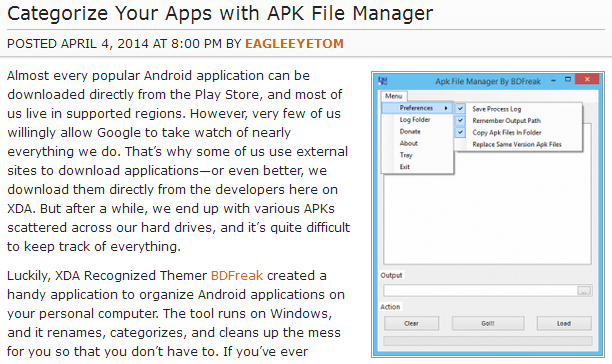 Introducing Apk File Manager, a
tool engineered for android phone user. If you have lots of apps
scattered all over your pc, you can use this tool to categorize and find
duplicate apps with their version and package name. So, you can find
out the latest version of any app easily. This tool can do hours of
boring works in a minute.
Introducing Apk File Manager, a
tool engineered for android phone user. If you have lots of apps
scattered all over your pc, you can use this tool to categorize and find
duplicate apps with their version and package name. So, you can find
out the latest version of any app easily. This tool can do hours of
boring works in a minute. Main Features :
- Fully unicode supported
- It can deal with unlimited apk file
- It will rename the apk files like PackageName_VersionName_VersionCode.apk or AppName_VersionName_VersionCode.apk
- You can choose, it will save the process log or not
- If you want it will remember your last used output path
- It's your choice that apk files will be copied in output path or will create folders with their package names in output path then copy the files in the respective folders.
- There is a option to select that same version apk file will be replaced or will be renamed like apkfile-1.apk, apkfile-2.apk
- You can select if it will remove source apk files or not
How To Use :
- Extract the Apk File Manager vX.X.X.X By BDFreak.rar into your PC
- Open Apk File Manager.exe
- Click on Load to select as much Apps as you want to select
- Define Output Path
- Click on Go!!!
- Go to your Output folder to find categorized apk's



0 Comments