How to Flash CWM Without Root With SP Flash Tool!
How
to flash China phone CWM on MT6595, MT6592, MT6582, MT6572, MT6589,
MT6589. There’s several ways to slaughter this pig, and we’ll try to go
through them eventually here. Each has its own requirement or drawback.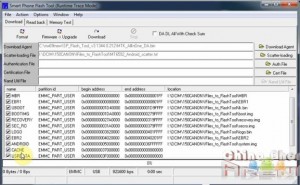 The cons of this method are that you need the proper software and
drivers and also need to have already acquired the CWM for your ROM.
The cons of this method are that you need the proper software and
drivers and also need to have already acquired the CWM for your ROM.The pros are that if you do already have the scatter, CWM and proper software and drivers installed, it’s quick and painless and root isn’t required.
Being a bit of an old schooler, this is the method I normally use. Possibly by force of habit more than anything, but as mentioned above it will depend on your situation.
DISCLAIMER: You mess with your phone at your own risk. Using an incorrect scatter, or incorrect CWM can brick your phone. We won’t be held responsible or liable for any bad things that may happen.
What’s required:
- USB Cable / PC
- SP Flash Tool or MTK Flash Tool
- ADB VCOM Drivers (normally I use PDAnet)
- Scatter file for your phone
- CWM recovery.img for your phone / ROM
What to do:
- Download and install the drivers
- Download, extract and run SP Flash Tool
- Click scatter loading on right side of SP Flash Tool and direct SPFT to where your scatter file is
- Uncheck everything except for recovery
- In the list of images in SPFT, click the recovery line and direct it to where your CWM is saved
- Click download at the top of SPFT
- You’ll see a warning pop up letting you know that not all items are selected. Just click okay.
- Remove the battery from your phone for a second and replace
- Attach phone to PC via USB – At this point in the bottom of SPFT, you will see the preloader communicating with the PC. The bar at the bottom of SPFT may flash a couple of different colors, then you’ll see a green circle indicating it’s finished successfully.
- Detach the phone
- Boot into recovery by holding volUp + power or volDown+power. Depending on your phone it will be one or the other. One way will bring you to factory mode, the other will bring you to recovery.



0 Comments